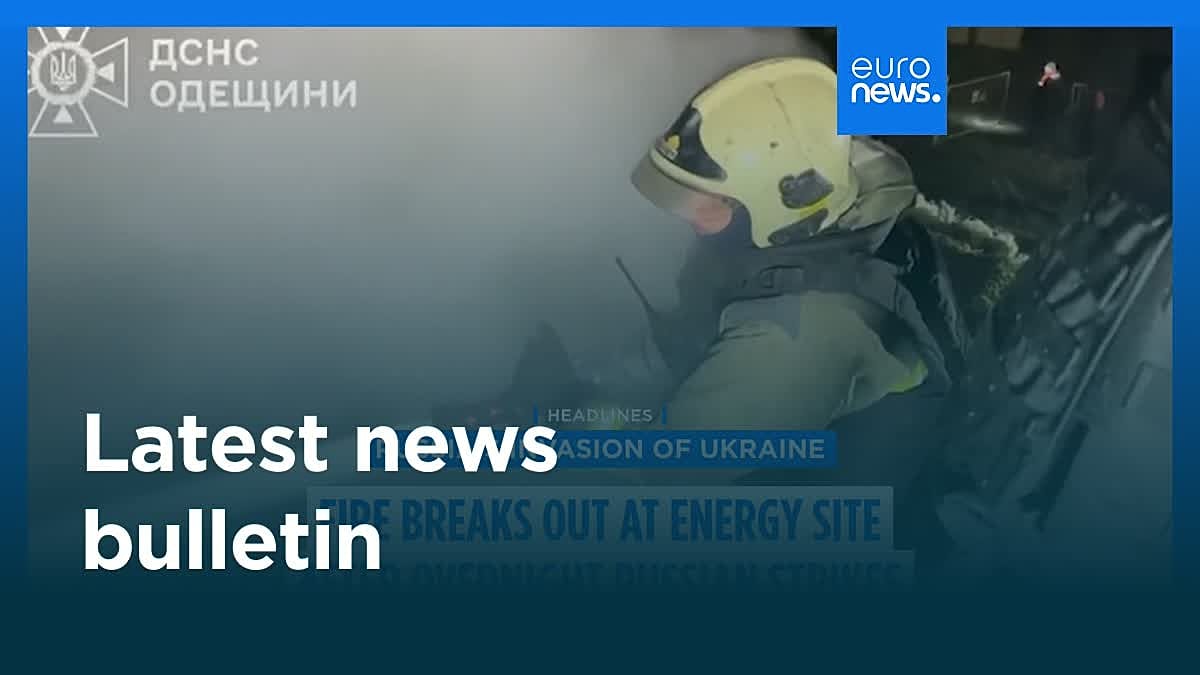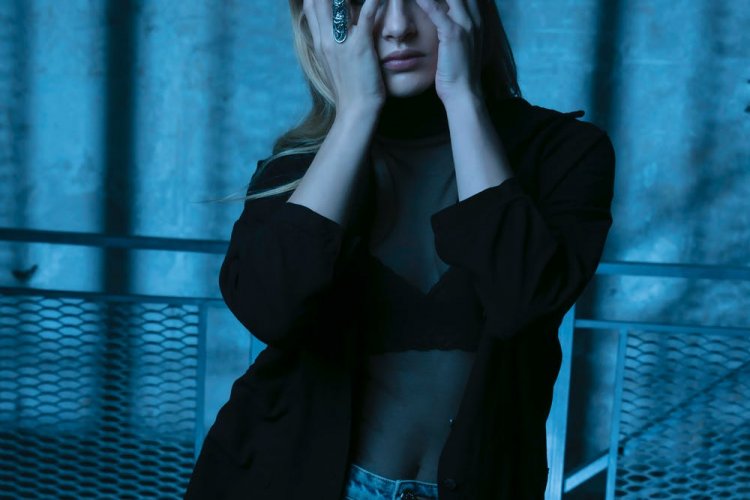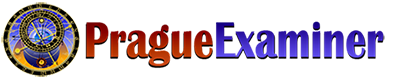[2025 Newest] 7 Best Kiosk Software Solutions for Android
![[2025 Newest] 7 Best Kiosk Software Solutions for Android](https://www.entrepreneurshiplife.com/wp-content/uploads/2025/10/image-42.png)
Kiosks have rapidly transformed into essential components of customer-facing businesses. Whether it’s a self-service kiosk in retail, a check-in terminal in healthcare, or an interactive display in educational institutions, these devices provide unmatched convenience, operational efficiency, and cost savings. However, selecting the right kiosk software is key to unlocking their full potential.
In this guide, we’ll explore 7 of the best Android kiosk software solutions for 2025, providing you with tools that not only secure your devices but also enhance user experiences and streamline business operations.
1. AirDroid Business
AirDroid Business has earned its reputation as a versatile and powerful Android device management solution, and its kiosk functionality, particularly as an Android tablet kiosk software, is no exception. What makes AirDroid stand out is its all-in-one approach: it combines device management with kiosk features and now includes enhanced content management and transfer capabilities, making it a top choice for large enterprises that need to deploy, manage, and secure fleets of Android devices, including tablet-based kiosks.
Why It Stands Out:
* Unified Device Management: Beyond kiosk lockdowns, AirDroid Business excels in managing all aspects of Android devices. It allows businesses to remotely configure, monitor, and update devices, which is essential for large-scale operations.
* Customization & Branding: The software allows businesses to customize the kiosk interface, making it a valuable tool for creating branded experiences.
* Geolocation & Tracking: The ability to track devices and set geofencing rules ensures that businesses can monitor and manage devices effectively, whether they’re in-store, on the move, or at remote locations.
* Content Management: Additionally, AirDroid Business now enables seamless file and media management, allowing for secure, efficient content transfers and distribution across devices, further boosting productivity.
Best For: Retail chains, logistics companies, digital signage industries, and more.
Pros:
Multiple enrollment methods supported (Device Owner/AE/Zero Touch/Regular)
Easy to use & configuration requires no IT skills
High degree of customization
Cons:
Primarily tailored for Android devices, making it less suitable for mixed device environments
2. Miradore
Miradore’s Android kiosk software is a cloud-based MDM solution designed for businesses seeking a lightweight, affordable option. It offers straightforward kiosk management, making it perfect for small to medium-sized businesses or those just getting started with kiosk deployments.
Why It Stands Out:
* Cross-Platform Support: Miradore supports multiple platforms, allowing businesses to manage both Android and other devices from a single, unified interface. This flexibility makes it ideal for environments with mixed device ecosystems.
* User-Friendly Interface: The setup process is relatively simple, and its intuitive dashboard makes it easy for IT administrators to manage devices, even without advanced technical expertise.
* Compliance Reporting: It offers useful compliance tools, ensuring businesses meet regulatory requirements when managing sensitive data or public-facing terminals.
Best For: Small businesses, startups, and organizations looking for a no-fuss kiosk solution.
Pros:
Simple to deploy and use
Affordable with a free option available
Straightforward compliance and reporting tools
Cons:
Lacks some advanced features found in enterprise-level MDM tools
May struggle with scaling for large, complex deployments
3. SiteKiosk
For businesses seeking highly customizable Android kiosk solutions, SiteKiosk provides extensive options. Known for its robust security and intuitive design, SiteKiosk is particularly well-suited for public-facing environments like libraries, museums, and information points in retail.
Why It Stands Out:
* Security and Browser Lockdown: SiteKiosk excels in creating secure browsing environments for kiosks. The software locks down the device to a full-screen browser with strict control over which websites can be accessed.
*Customization Flexibility: The software offers numerous ways to personalize the kiosk experience, including options for full-screen apps, digital signage, and interactive elements.
* Public Kiosk Monitoring: Real-time monitoring and remote troubleshooting tools allow administrators to ensure kiosks are running smoothly and address any issues remotely.
Best For: Libraries, museums, public institutions, and interactive retail kiosks.
Pros:
Strong security with full browser lockdown
Highly customizable UI/UX
Ideal for public-facing kiosks
Cons:
More technical setup required
High upfront cost due to licensing fees
4. Hexnode MDM
Hexnode MDM is a versatile mobile device management platform that provides a robust suite of tools for managing Android devices in kiosk mode. It’s particularly effective for businesses looking for a flexible, scalable solution with powerful security features.
Why It Stands Out:
* Comprehensive Management: Hexnode’s kiosk solution goes beyond simple app lockdowns. It offers a full suite of management tools, including app whitelisting, device restrictions, and remote monitoring.
* Enterprise Integration: For businesses already using enterprise tools like Microsoft 365 or G Suite, Hexnode offers excellent integration capabilities, making it easier to incorporate kiosk management into a larger IT infrastructure.
* Custom Branding: The ability to customize the user interface ensures that businesses can deliver a branded experience that aligns with their identity.
Best For: Medium to large enterprises, particularly in retail, healthcare, and education sectors.
Pros:
Comprehensive remote management features
Strong security and compliance capabilities
Scalable for large deployments
Cons:
Can be more complex to set up compared to simpler solutions
Higher price point than some competitors
5. KioWare for Android
KioWare is a trusted name in the kiosk software market, and its Android version is no different. It’s known for providing secure, user-friendly kiosk solutions, particularly in high-traffic areas like airports, museums, and public information terminals.
Why It Stands Out:
* Session Resets and Privacy Features: KioWare automatically resets kiosks after each session, clearing any user data to ensure privacy. This is especially beneficial for environments where sensitive information may be entered.
* Content and Web Lockdown: The ability to lock down content ensures that users can only access authorized applications or websites, preventing misuse or exposure to unwanted content.
* Simple Setup: While KioWare offers powerful features, it also maintains a straightforward setup process, making it a go-to option for businesses seeking ease of use.
Best For: Airports, museums, public libraries, and other environments where privacy and simplicity are key.
Pros:
Automatic session resets for privacy
Easy to set up and deploy
Strong security features
Cons:
Limited customization options compared to some competitors
May not be as flexible for businesses with more complex needs
6. Scalefusion
Scalefusion is a powerful mobile device management platform with kiosk functionalities that allow businesses to lock down their Android devices securely. Its user-friendly interface and strong security features make it a great choice for businesses of all sizes.
Why It Stands Out:
* Versatile Kiosk Modes: Scalefusion allows businesses to configure both single-app and multi-app kiosk modes, offering flexibility for different use cases.
* Remote Management: IT teams can remotely manage and monitor devices, ensuring uptime and quickly addressing any issues that arise.
* Cross-Platform Compatibility: While Scalefusion is focused on Android devices, it also offers cross-platform functionality for businesses managing devices across different operating systems.
Best For: Retailers, education providers, and healthcare institutions looking for a versatile and secure Android kiosk solution.
Pros:
Flexible kiosk modes
Strong remote management tools
Easy-to-use interface
Cons:
Limited customization options compared to some other kiosk software
Pricing may be a bit higher for smaller businesses
7. SureLock Kiosk Lockdown
SureLock is designed for businesses looking for a straightforward, secure solution for locking down Android devices. Its no-frills approach makes it a popular choice for companies that need a simple, reliable kiosk solution without a lot of technical complexity.
Why It Stands Out:
* Simple Interface: SureLock is easy to configure and deploy, making it ideal for small to medium-sized businesses that don’t want to deal with complex setups.
* Customization Options: While it doesn’t offer the same level of customization as more advanced solutions, SureLock still provides essential tools for branding and locking down apps.
* Security: SureLock excels at restricting device functionality, making it an excellent choice for environments that require high levels of security.
Best For: Small businesses and startups needing a secure and simple Android kiosk solution.
Pros:
Very easy to deploy and use
Strong security with app and browser lockdown
Affordable pricing for smaller businesses
Cons:
Lacks advanced features like remote management or deep customization
Less suitable for large-scale enterprises
Here is comparison table among these kiosk solutions:
Software Name Key Features Best For Pros Cous Pricing AirDroid Business Single-app and multi-app modes, remote management, geofencing. device tracking. branding customization Small to medium-sized Retail Logistics Scalable deployment, strong remote management, device tracking Primarily for Android devices, complex interface for new users Starting at $1 per device/month. free trial available Miradore Single-app and multi-app modes, device encryption, remote configuration compliance reporting Small to medium-sized businesses Cost-effective easy setup, great for small teams Lacks advanced features, may not scale well for large deployments Free plan for up to 50 devices; Premium: 62.75/device/month: Premium-: $3.95/device/month SiteKiosk Browser lockdown, full-screen mode, advanced security controls, real-time monitoring and remote troubleshooting Public institutions, Libraries, Hotels Highly customizable, strong security features, reliable for public kiosks Requires more technical scrup, high upfront licensing cost 8239/year per device; rolume discounts available Hexnode MDM Comprehensive device management, single-app and multi-app modes, strong security and compliance features Retail Healthcare, Education All-in-one device management, integrates with enterprise tools, scalable Complex setup, higher pricing compared to basic solutions Pro: (2.40/device/month: Enterprise: 33.60/device/month: Ultimate 85.20/device/month KioWare for Android Session resets, browser and app lockdown, privacy protection, easy configuration Public spaces (Airports, Museums, Libraries) Easy deployment, strong security and privacy protection Limited customization options compared to competitors KioWare for Android: $45 one-time purchase; KioCloud: $80/year per device Scalefusion Single-app and multi-app modes, strong remote management, cross-platform compatibility Retail Education, Healthcare Flexible kiosk modes, strong remote management tools, easy-to-use interface Higher pricing. limited customization options Exsentials: Growth 53.50/device/month: Business $5/deview/month SureLock App and browser lockdown, UI customization, remote management, easy-to-use Small businesses, Startups Easy to deploy and use, strong security features, affordable Basic functionality, not suited for large-scale enterprise deployment $2.99/device/month; 36-month subscription available
The post [2025 Newest] 7 Best Kiosk Software Solutions for Android appeared first on Entrepreneurship Life.