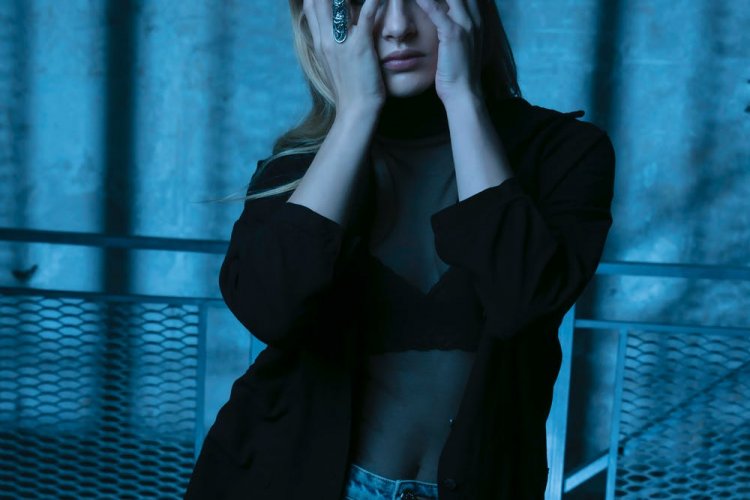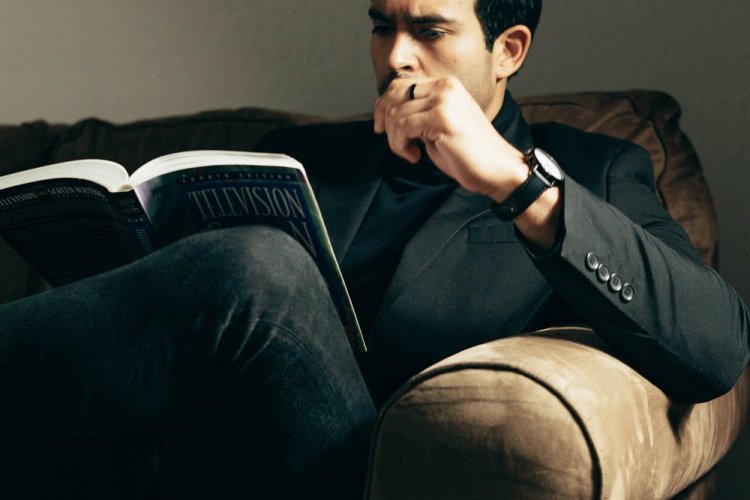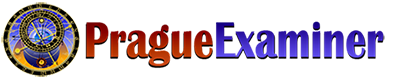How to Avoid the Spam Folder: Best Practices for Email Success
When an attacker simultaneously sends numerous emails to your recipients from your domain, the recipient’s servers may often mark these emails as spam. This happens commonly in email spoofing and phishing attacks. During such unauthorized attempts, the receiving servers often fail to verify the sending source’s authority and credibility. This is because, when your email […] The post How to Avoid the Spam Folder: Best Practices for Email Success appeared first on Entrepreneurship Life.


When an attacker simultaneously sends numerous emails to your recipients from your domain, the recipient’s servers may often mark these emails as spam.
This happens commonly in email spoofing and phishing attacks. During such unauthorized attempts, the receiving servers often fail to verify the sending source’s authority and credibility. This is because, when your email address is forged by a hacker, the DKIM signature as well as the Return-path address stay unmatched, which frequently leads to problems related to authentication, and consequently your emails fall into spam.
However, it is important to note that such authentication failures can happen not just because of spoofing and phishing but due to a variety of factors that we will explore below.
Common Reasons Why Your Emails Are Marked As Spam
1. Incorrect configuration of Email Authentication Records
Are your DNS records for SPF, DKIM, or DMARC configured correctly? If not, then beware that even your safe, valid, and completely legitimate emails might not pass authentication and thereby appear in the recipients’ spam folders.
Syntax errors are one of the most common causes of authentication failures. Whether it’s simple line breaks, unnecessary spaces, or just a semicolon that you forgot to put, all these may lead to an invalid DNS record and result in authentication problems.
Thankfully, you don’t have to do everything manually by yourself, as there are numerous tools and programs available online that can help you identify such errors and fix them on time.
2. DKIM Selector Length Problems
If your DKIM selector is too long, your emails might often fail to reach the recipient’s inbox and instead rest in peace in the spam folder. This may even happen if you use the recommended 2048-bit DKIM keys since some third parties still do not support this length. Therefore, you should practice caution and always check with your service provider before you move to implementing the protocol. Or you can simply use 1024-bit keys to avoid length-related problems.
3. Third Parties
If your online business relies on multiple third-party vendors for email transactions, you must validate their authorization to use your domains by adding them to your domain’s SPF record.
For instance, let’s say you are using Zoho Mail as a third-party vendor. To validate their authority over your domains, make sure to add the “include:spf.zoho.eu” include mechanism to your SPF record:
In case your SPF record surpasses the lookup limit when you include all your third-party vendors, you can easily flatten it with automated SPF flattening tools available online.
4. Using Bots
If you’re involved in commercial email marketing, you might find it tempting to use botnets to send bulk emails to potential customers. Although this method is cost-effective for gaining exposure and is often an easy go-to technique for many businesses, it’s important to note that these emails might eventually end up in the spam folder.
Your Domain Health Is at Risk
You invest time, money, and effort into crafting an engaging and high-quality email marketing campaign, only to find out that your emails have never reached the intended recipient and have instead landed in the spam folder. It is not only about the waste of money and time but also about your domain reputation and credibility.
Suppose emails sent from your domain fall into the spam folder. In that case, this might be a signal to email recipients to assume suspicious behavior on your side and therefore either block or blacklist your business domain entirely. As a result, your legitimate, important, and valuable emails might also be rejected, leading to a rupture in communication between you and your recipients.
There are numerous ways to solve the spam problem, including
- Check your DNS records with an SPF record lookup tool and make sure they are all valid.
- Revisiting your records and updating them every time you add a new third party
- Gradually moving to a strict and comprehensive DMARC reject policy, which can help you stop spoofing on your domain and prevent hackers from illegally accessing your domain and sending fake emails on your behalf
- Learning about email authentication protocols and best practices to secure your presence online
- Using a DMARC reporting tool to make use of the many benefits of DMARC reporting, which will provide you with valuable insights into your email authentication results and enable you to easily identify and fix issues and mistakes in your email configuration
Using Managed Email Authentication Services
In addition to the solutions presented above, you can also leverage managed DMARC services to enhance your email security against numerous forms of unauthorized use, including ransomware, phishing, spoofing, etc. Managed email authentication services can help you significantly reduce the likelihood of your emails getting marked as spam and increase your chances of getting your message across to the intended recipient. With managed email authentication services,
- DMARC deployment will be managed by experts, ensuring a professional and error-free approach while bringing the need for manual input to a minimum.
- Your email deliverability rates will rise significantly. With the help of advanced spam protection technology, all malicious IPs will be stopped from impersonating you and sending fake emails on your domain’s behalf. As a result, the likelihood of spam will be significantly reduced.
- The transition from a relaxed to a stricter DMARC policy, such as p=rejec,t will be much smoother and more effective.
- Ensuring compliance with changing industry standards and regulations will be much easier.
- You will receive real-time notifications as soon as there is suspicious activity on your domain, and incident response time will consequently also be reduced.
- You can benefit from comprehensive monitoring of your domain to enhance the security of your email communications.
Final Thoughts
Every day, 160 billion spam emails are sent, which accounts for 46% of the 347 billion emails sent daily, as recorded in 2023. This means that almost half of the emails do not reach their intended recipients, costing businesses not only financial but also reputational losses. Thankfully, there are numerous ways to avoid the spam folder.
Paying attention to your DMARC record, opting for stricter DMARC policies, updating your records with new third-party vendors, and leveraging managed email authentication services are all useful ways to prevent spam. The ideal scenario would be to incorporate all of the above-mentioned practices in your digital hygiene and see your efforts bring tangible results, one email at a time!
The post How to Avoid the Spam Folder: Best Practices for Email Success appeared first on Entrepreneurship Life.